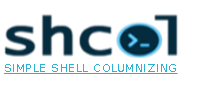Introduction¶
What is shcol?¶
shcol is a shell columnizer. It works in a similar way as the Unix tool ls does when rendering directory contents. shcol processes a given sequence of items and generates columnized output based on these items. It has a command-line interface and a Python API.
Quick overview¶
These examples show running shcol from the Windows PowerShell:
PS C:\> shcol foo bar baz --spacing=5
foo bar baz
PS C:\> shcol foo foo bar bar baz --unique
foo bar baz
PS C:\> shcol foo bar baz --extra-sep="~"
foo ~ bar ~ baz
PS C:\> (ls Python27).name | shcol --sort --width=50
DLLs libs python.exe tcl
Doc LICENSE.txt pythonw.exe Tools
include man README.txt w9xpopen.exe
Lib NEWS.txt Scripts
PS C:\> echo foo`tbar`tbaz spam`tham`teggs | shcol --column=0
foo spam
shcol from a Python shell:
>>> import os, shcol
>>> shcol.print_columnized(['foo', 'bar', 'baz'], spacing=5)
foo bar baz
>>> shcol.print_columnized(['foo', 'foo', 'bar', 'bar', 'baz'], make_unique=True)
foo bar baz
>>> shcol.print_filenames('Python27', line_width=50)
DLLs libs python.exe tcl
Doc LICENSE.txt pythonw.exe Tools
include man README.txt w9xpopen.exe
Lib NEWS.txt Scripts
>>> shcol.print_columnized(range(15), line_width=10)
0 5 10
1 6 11
2 7 12
3 8 13
4 9 14
>>> shcol.print_columnized(range(15), line_width=10, extra_sep='|')
0 | 5 | 10
1 | 6 | 11
2 | 7 | 12
3 | 8 | 13
4 | 9 | 14
>>> shcol.print_sorted(os.environ, pattern='*PROG*')
COMMONPROGRAMFILES C:\Program Files (x86)\Common Files
COMMONPROGRAMFILES(X86) C:\Program Files (x86)\Common Files
COMMONPROGRAMW6432 C:\Program Files\Common Files
PROGRAMDATA C:\ProgramData
PROGRAMFILES C:\Program Files (x86)
PROGRAMFILES(X86) C:\Program Files (x86)
PROGRAMW6432 C:\Program Files
>>> shcol.print_sorted(dir(shcol), pattern='print*')
print_columnized print_filenames print_sorted
Take a look at Command-line interface and Python API if you want to learn more about these commands.
How to install¶
Use pip install --upgrade shcol to get the latest stable release. This currently picks shcol 0.3 for you.
If you rather like to fetch the latest state of development then you may run pip install git+git://github.com/seblin/shcol.git instead.
Compatibility¶
shcol is tested regularly against Python 2.7 and Python 3.4 and does work with both versions. It should also work with older Python 3.x versions. Python versions older than 2.7 are not supported.
You should be able to run shcol on Windows as well as on Linux. There are no dependencies to 3rd party libraries beyond the Python standard library.
License¶
shcol is released under the Simplified BSD license.
(See the project’s LICENSE-file for details.)